📘 ERP Sales Process Help File
This comprehensive ERP help guide supports UAE-based trading companies in managing the sales cycle — from enquiry to quotation, sales order, invoicing, and payment collection. Designed for both training and troubleshooting.
🔁 Step-by-Step Sales Workflow
- Enquiry Capture: Go to Sales > Enquiries. Add source and details.
- Quotation Preparation: Use Sales > Quotations. Choose items and auto-calculate margins.
- Vendor Costing: Generate RFQs and record supplier responses via portal/manual.
- Approval: Route for internal management review.
- Revision & Resend: Version control for re-quotes with ERP-integrated email.
- Sales Order: Convert accepted quotation upon LPO receipt.
- Delivery Planning: Create packing list and delivery note. Integrate with WMS.
- Invoice Generation: Auto/manual from Sales Order.
- Payment Collection: Accept via gateway, PDC, or bank transfer.
- Bank Reconciliation: Finance reconciles payment with the invoice.
📸 Sample ERP Screens
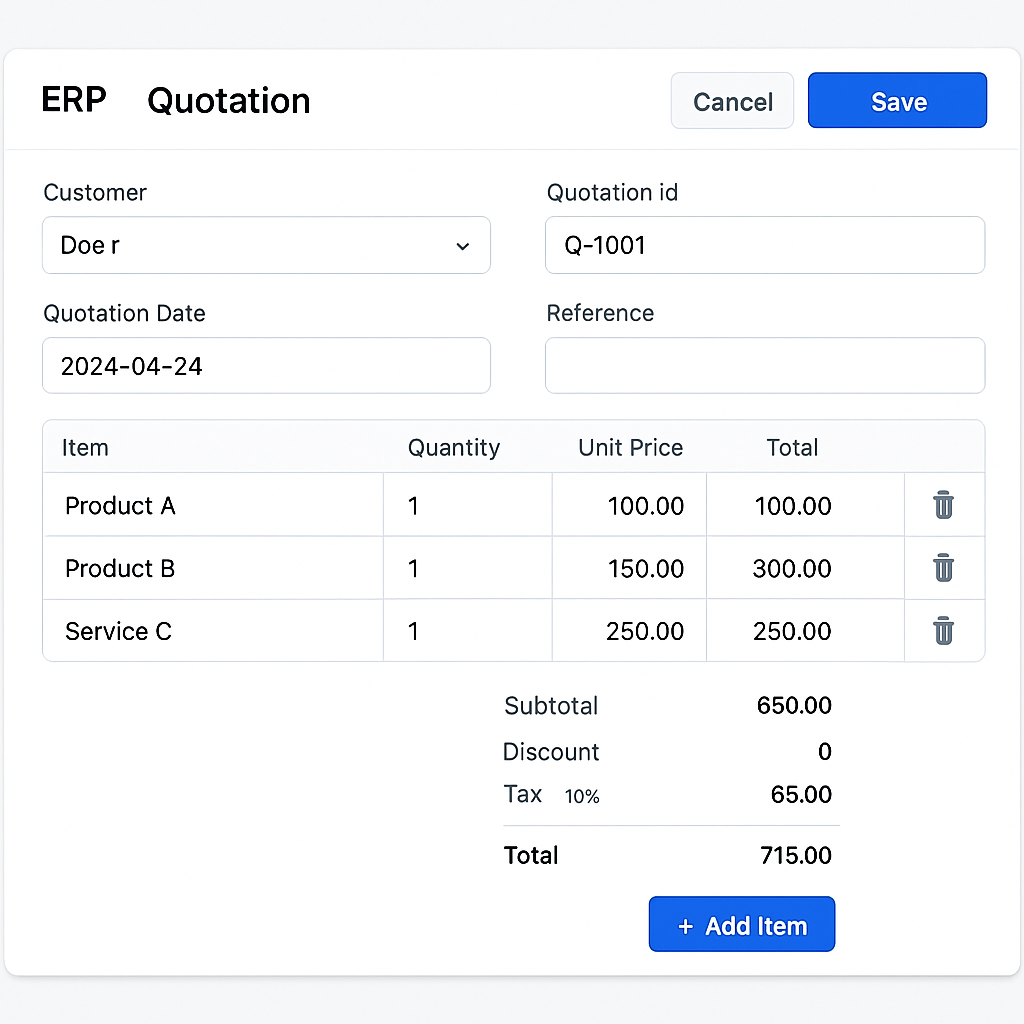
Quotation Entry
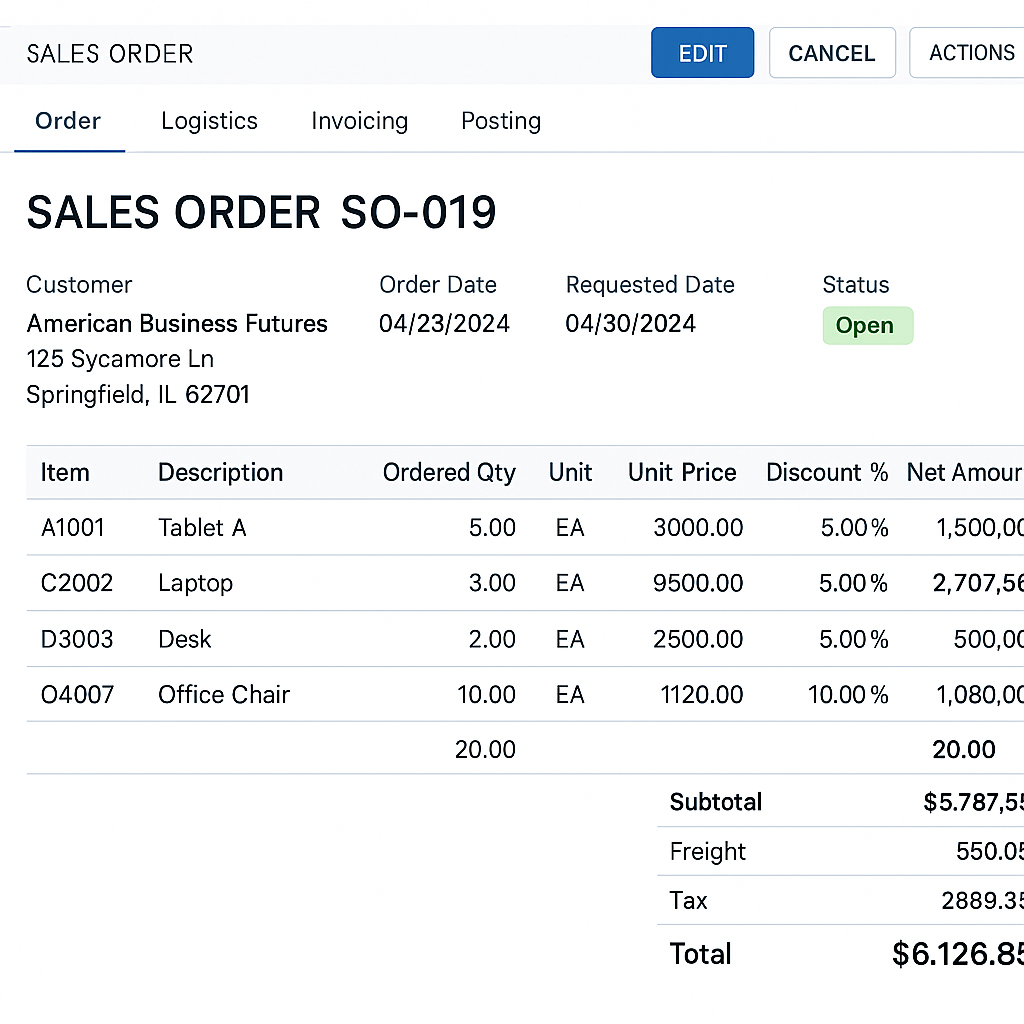
Sales Order Preview
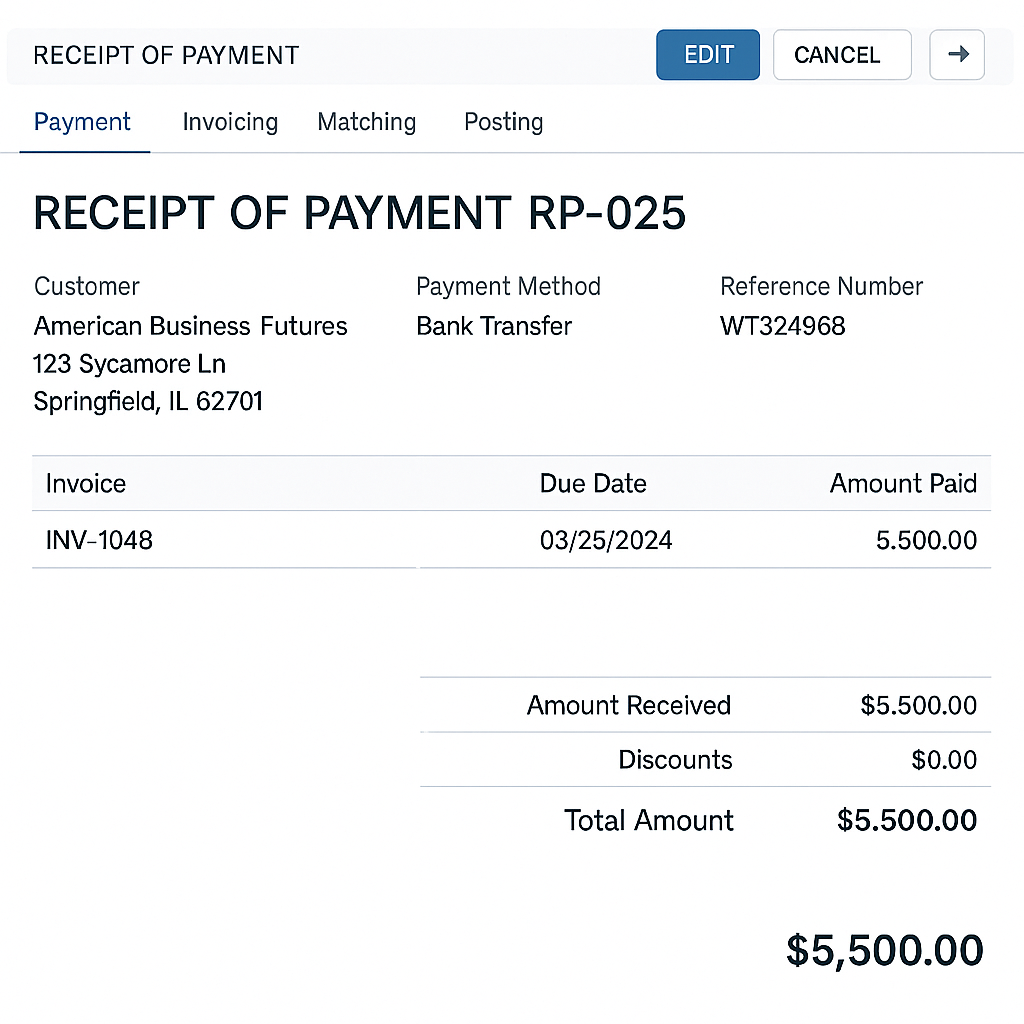
Payment Receipt Entry
✅ Pro Tips
- Use pre-saved quotation templates for speed.
- Enable margin alerts for profitability checks.
- Geo-tag deliveries using mobile WMS App.
- Link CRM leads to sales orders for insights.
- Enable auto-notifications for overdue invoices.
🧩 ERP System Integrations
- CRM: Link leads directly to quotations.
- Inventory: Check live stock availability.
- Finance: Auto-update AR upon invoice creation.
- ESS: Reps monitor targets and commissions.
🚨 Troubleshooting Common Issues
| Issue | Cause | Solution |
|---|---|---|
| Cannot convert quotation | Manager approval pending | Use the workflow tab to request approval |
| No stock during delivery | Warehouse not selected or stock out | Select another warehouse or update inventory |
| Invoice missing payment | Unlinked transaction | Go to Finance > Payments to record/link |
🔚 Conclusion
This ERP Sales module guide helps streamline operations, ensure accuracy, and speed up collections. For personalized support, contact info@professionalslobby.com.